Is this my new favourite Terminal?
4 min read
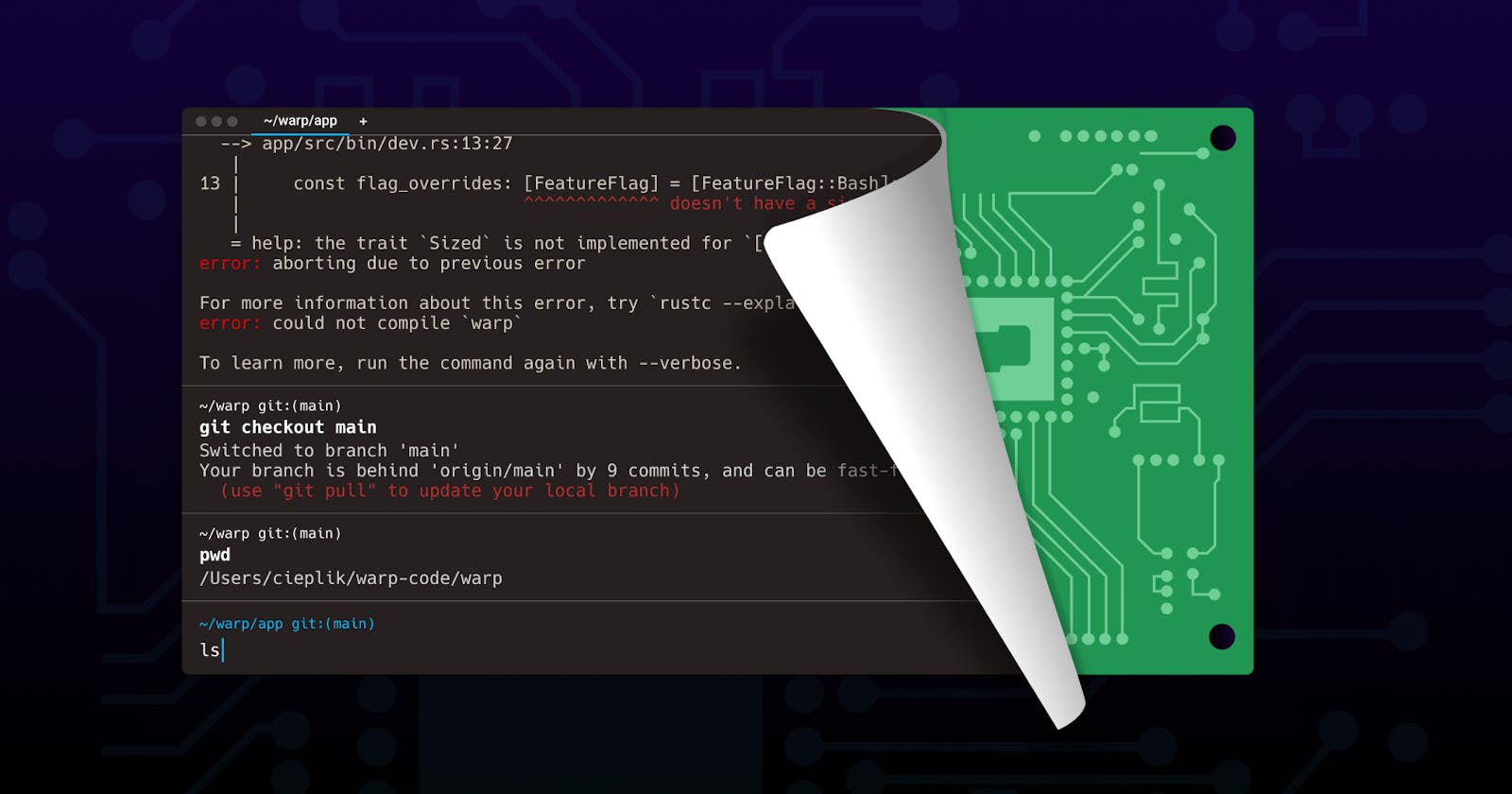
Table of contents
I remember being both impressed and fascinated when I first started programming by people who could effortlessly use the terminal for even the simplest tasks. Now, I use the terminal daily, and it has become a crucial part of my work. In this blog post, I'll discuss why the terminal is indispensable for developers, its limitations, and the alternatives available.
Use cases
The terminal is a text-based interface that facilitates communication with a computer's operating system. Users can issue commands through the terminal, which the operating system then processes.
The terminal is primarily used for:
Navigating the file system.
Running programs.
Managing files and directories (creating, deleting, moving, renaming, etc.).
Automating tasks through scripting.
Monitoring system performance and resources.
Remotely accessing systems via the SSH protocol.
The terminal is highly valued for its efficiency and versatility in interacting with the operating system, but it also has its challenges and limitations.
Challenges

Platform Dependency: The terminal is often specific to an operating system, leading to compatibility issues when switching between platforms like Windows, macOS, and Linux.
Non-Collaborative: While developers typically work in teams to solve problems and develop new features, the terminal lacks built-in collaborative functionalities.
Transitioning Trouble: Navigating the terminal can sometimes be confusing, especially if a user forgets a specific command or process. Although solutions can be found by consulting documentation or searching online, advancements in artificial intelligence are making it easier to resolve these issues on the fly, thereby minimizing disruptions and enhancing productivity.
Session Non-Continuity: Starting a new session in the terminal usually means starting from scratch, without the context or history from previous sessions. This disrupts workflow efficiency as users must repeatedly set up their environment and reissue commands.
Chaotic Interface: Reviewing previously executed commands and their outputs within the same session can be challenging due to the terminal's cluttered interface. Additionally, managing multiple tasks simultaneously is difficult with numerous open terminals and overlapping windows.
Warp

Warp is a modernized command-line terminal with built-in AI. It stands out due to its customization options in themes and prompts, and its collaborative features.
Features
Highly Customizable:
Theme: Warp offers many themes, including popular defaults like Solarized Dark and Gruvbox Light. Users can create custom themes manually or download them from the warpdotdev GitHub repository.
Prompt: Warp allows for extensive customization of the command line prompt, which can be tailored by simply dragging and dropping desired elements.
Input Position: Users can configure the input position in Warp—options include pinning to the bottom, starting at the top, or using reverse mode.
Blocks: Warp uses blocks to group terminal input and output together, making it easier to navigate history and filter logs without needing commands like
greporcat.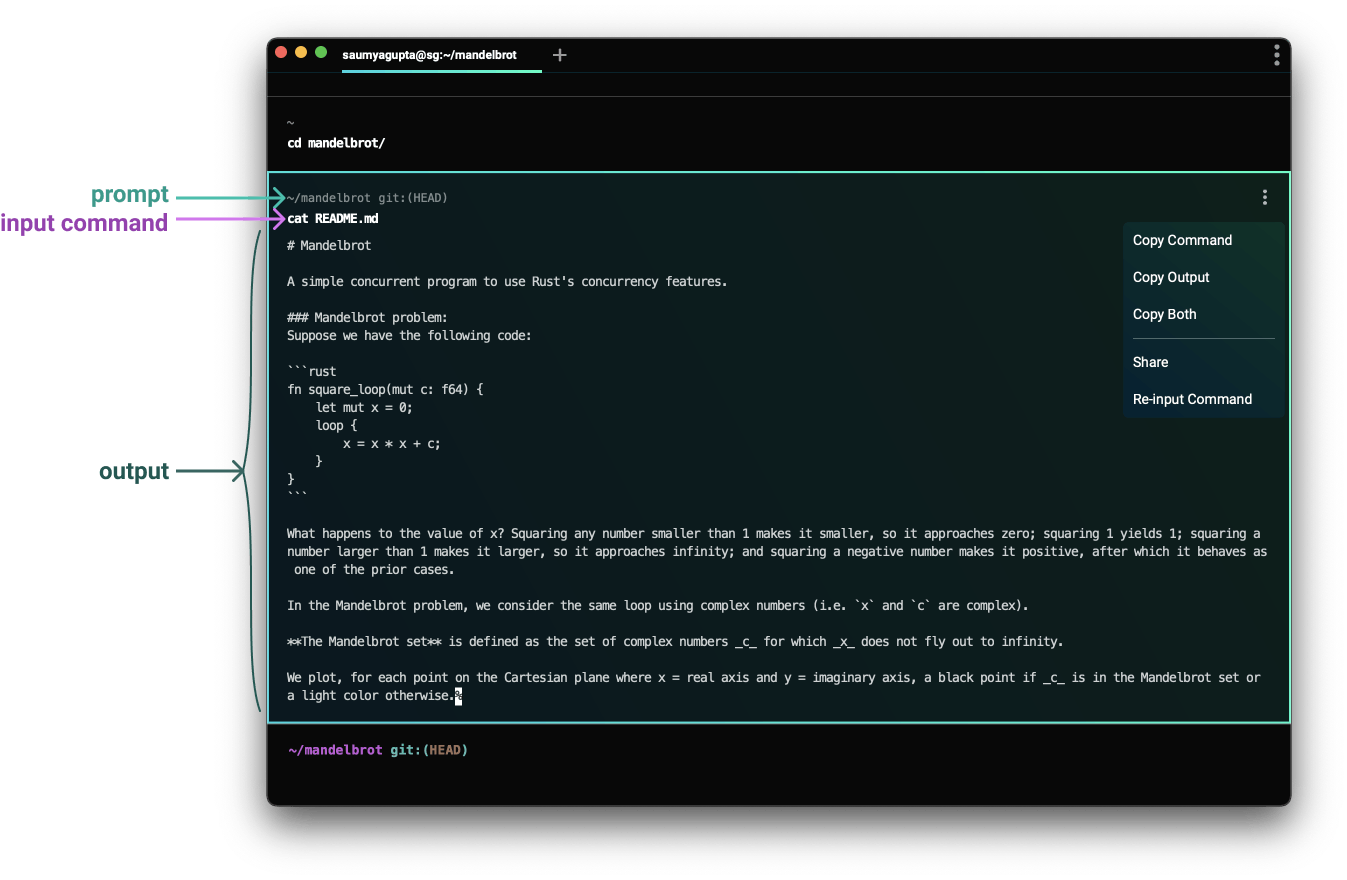
Warp AI:
Warp integrates AI to enhance functionality, assisting with debugging, suggesting commands, explaining outputs, and writing scripts.
AI Command Suggestions: Warp converts natural language descriptions into shell commands via the Text Input Editor, enhancing usability.
Warp Drive: This feature allows users to store commonly used commands as reusable workflows that can be shared with teams. Workflows can be customized with parameters and annotated with names and descriptions for clarity.
Cross-Platform Compatibility: Warp provides a consistent and reliable user experience across Windows, macOS, and Linux.
Split Pane: This feature allows users to divide a tab into multiple rectangular panes, each hosting a separate terminal session.
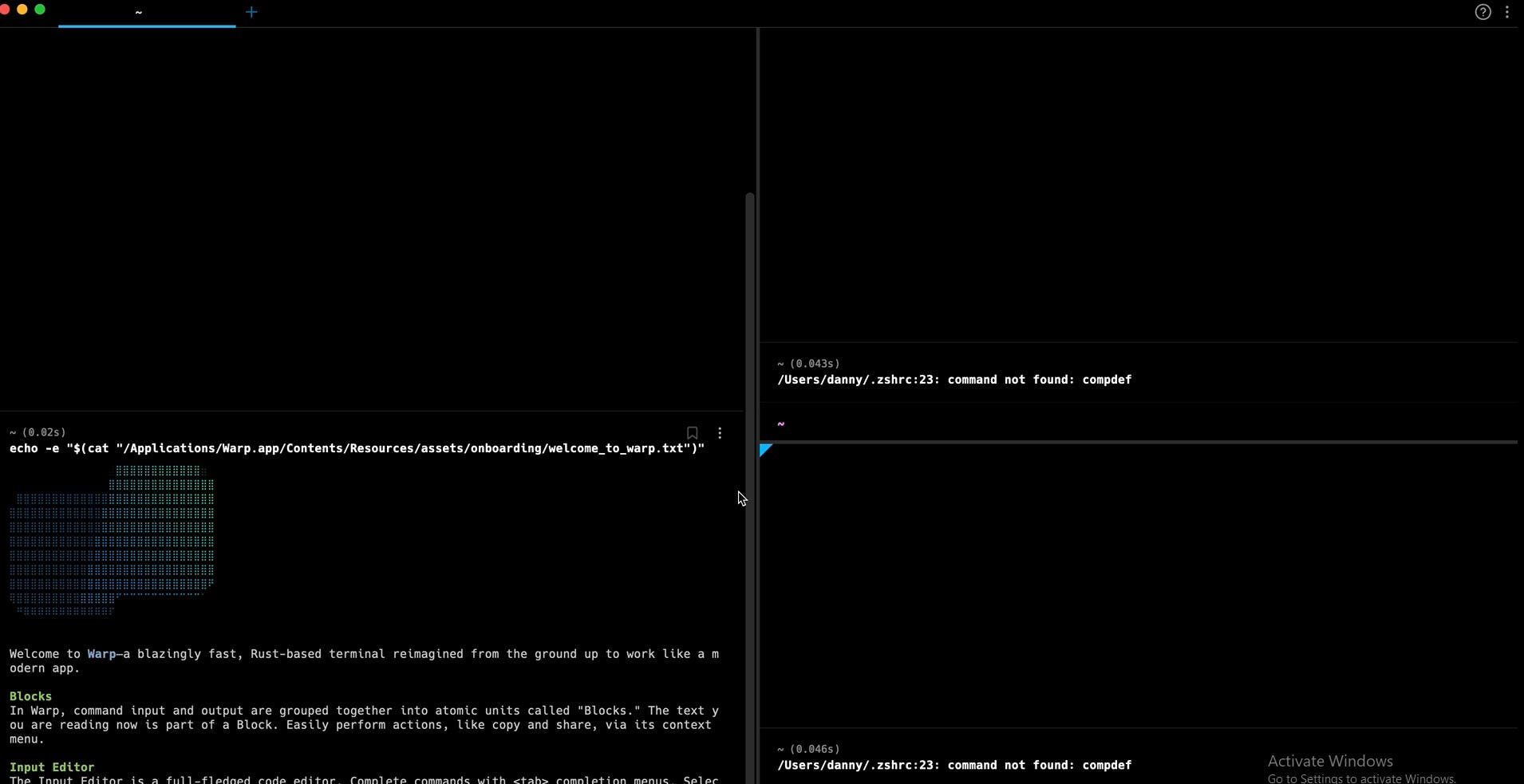
Conclusion
Terminals are fundamental tools for developers, providing unparalleled power and flexibility across different computing environments. They enable direct interactions with the machine, from executing complex scripts to managing system configurations. However, traditional terminals come with limitations, such as lack of collaborative features and a challenging user interface. Warp addresses these issues by offering a modernized terminal experience with enhancements like AI integration, customizable themes, and collaborative functionalities. It represents a significant step forward in the evolution of terminal technology, making it an essential tool for developers seeking efficiency and advanced capabilities in their daily workflows.
Shoutout to Warp for collaborating with me on this blog.