Mastering Kubernetes Troubleshooting
3 min read
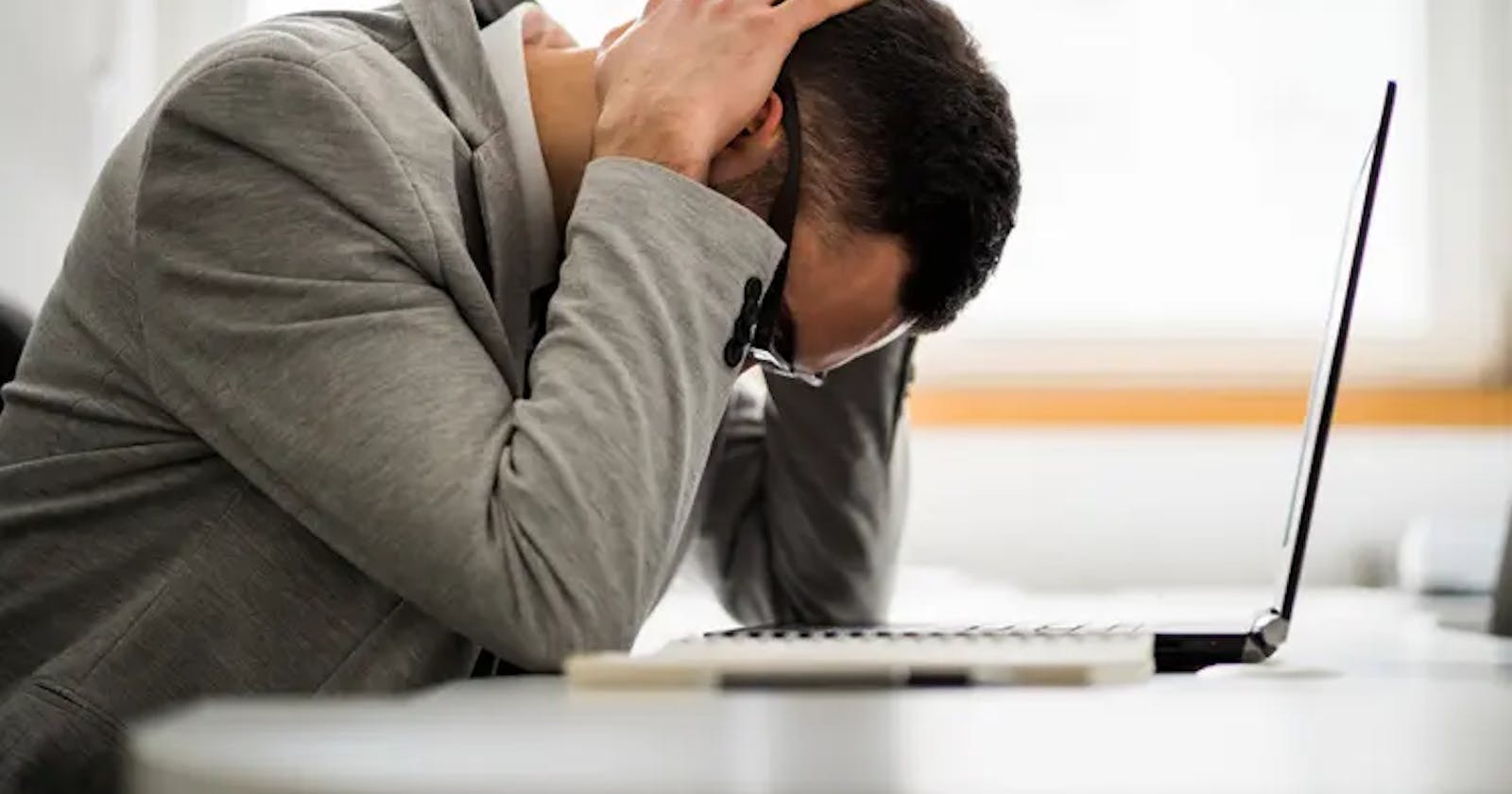
Table of contents
Kubernetes, with its container orchestration prowess, has revolutionized the way we deploy and manage applications. However, as with any powerful tool, it comes with its own set of complexities and challenges. Troubleshooting Kubernetes issues can often feel like navigating a labyrinth, but fear not! In this blog, we'll explore some tried-and-true best practices to help you smooth out those Kubernetes hiccups.
- Dive Deep into Pod Logs
When something goes awry with your Kubernetes pods, the first place to turn to is the logs. Kubernetes provides a handy command for this: kubectl logs -f <pod-name>. This command allows you to tail the logs of a specific pod, helping you uncover the root of the problem quickly. Pod logs are invaluable breadcrumbs leading you to the heart of the issue.
- Descriptive Error Messages
When faced with errors, don't just skim through them. Take the time to read and understand the error messages. These messages often contain valuable information about what went wrong, where, and why. They're your trail markers in the Kubernetes wilderness.
- Resource Limits and Quotas
Performance issues in Kubernetes can often be traced back to resource mismanagement. Ensure that you've defined resource limits and quotas for CPU, memory, and storage. Over-committing resources can lead to resource contention, affecting pod performance and causing problems.
- Configure Readiness and Liveness Probes
Misconfigured readiness and liveness probes can cause unnecessary pod restarts, which can impact application availability. Double-check that your probes are set up correctly, and make sure they accurately reflect your application's health checks.
- Monitor Cluster State
Maintaining a watchful eye over your cluster is essential. Use commands like kubectl get nodes and kubectl get pods to monitor resource utilization. This real-time visibility can help you spot resource bottlenecks and proactively address them.
- Address Network Issues
Network problems are a common headache in Kubernetes. Examine services, ingresses, and network policies for misconfigurations. Ensure that pods can communicate with each other and external services as needed. Networking issues often lead to unexpected application failures.
- Leverage Namespaces
Namespaces are your friends when it comes to isolating workloads and reducing the blast radius of issues. By segmenting your cluster into namespaces, you can limit the impact of problems to a specific set of resources, making troubleshooting more manageable.
- Set Resource Requests
Resource requests help Kubernetes make intelligent decisions about pod placement. By setting resource requests appropriately, you ensure that pods get scheduled on nodes with sufficient resources, preventing resource contention and performance degradation.
- Troubleshoot DNS
If DNS is acting up, your services won't work as expected. Promptly troubleshoot DNS issues, as they can paralyze your entire application stack. Ensure that DNS resolution is functioning correctly within your cluster.
- Implement Automated Testing and Validation
Prevention is often the best cure. Integrate automated testing and validation into your CI/CD pipelines. These tests can catch issues early in the development process, reducing the likelihood of problems making their way into production.
Bonus: Meet Komodor

As a Kubernetes enthusiast, I can't resist giving a shout-out to Komodor. This incredible platform simplifies Kubernetes troubleshooting. It provides deep insights into your cluster, streamlines debugging, and helps you maintain your Kubernetes environment with ease. Whether you're a seasoned Kubernetes pro or just starting, Komodor is a valuable tool to have in your toolkit.
Conclusion
Kubernetes troubleshooting might feel like a maze at times, but armed with these best practices and tools like Komodor, you can navigate it with confidence. Remember to dive into pod logs, pay attention to error messages, and stay vigilant in monitoring your cluster's health. By following these guidelines, you'll be better equipped to tackle Kubernetes challenges and ensure the smooth operation of your containerized applications. Happy troubleshooting!